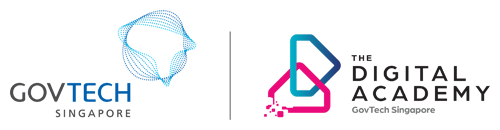
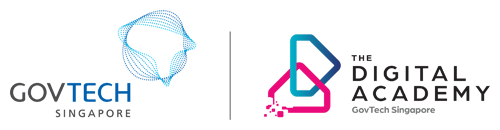
| Sections | Week | Start of E-Learning | Optional Seminar + Forum (See Note below) | Remarks |
|---|---|---|---|---|
| Python Foundations | 1 | Monday, 7 April 2025 | Friday, 11 April 2025 | |
| 2 | Break | |||
| 3 | Monday, 21 April 2025 | Friday, 25 April 2025 | Skip week of 14 April 2025 as 18 April 2025 is Good Friday (Public Holiday). | |
| 4 | Monday, 28 April 2025 | Friday, 2 May 2025 | ||
| 5 | Monday, 5 May 2025 | Friday, 9 May 2025 | ||
| 6 | Capstone Assignment and Quiz (No online seminar) | Due Date of Section 1 Weekly Task, Capstone Assignment and Quiz: 30 May 2025 | ||
| Data Wrangling with Python | 1 | Monday, 19 May 2025 | Friday, 23 May 2025 | |
| 2 | Monday, 26 May 2025 | Friday, 30 May 2025 | ||
| 3 | Break | |||
| 4 | Monday, 9 June 2025 | Friday, 13 June 2025 | Skip week of 2 June 2025 as 7 June 2025 is Hari Raya Haji (Public Holiday). | |
| 5 | Monday, 16 June 2025 | Friday, 20 June 2025 | ||
| 6 | Capstone Assignment and Quiz (No online seminar) | Due Date of Section 1 Weekly Task, Capstone Assignment and Quiz: 11 Jul 2025 | ||
| Applied Machine Learning | 1 | Monday, 30 June 2025 | Friday, 4 July 2025 | |
| 2 | Monday, 7 July 2025 | Friday, 11 July 2025 | ||
| 3 | Monday, 14 July 2025 | Friday, 18 July 2025 | ||
| 4 | Monday, 21 July 2025 | Friday, 25 July 2025 | ||
| 5 | Capstone Assignment and Quiz (No online seminar) | Due Date of Section 1 Weekly Task, Capstone Assignment and Quiz: 15 Aug 2025 | ||
| 6 | Break | |||
| Data Visualisation & Storytelling | 1 | Monday, 11 August 2025 | Friday, 15 August 2025 | |
| 2 | Monday, 18 August 2025 | Friday, 22 August 2025 | ||
| 3 | Monday, 25 August 2025 | Friday, 29 August 2025 | ||
| 4 | Monday, 1 September 2025 | Friday, 5 September 2025 | ||
| 5 | Capstone Assignment and Quiz (No online seminar) | Due Date of Section 1 Weekly Task, Capstone Assignment and Quiz: 26 Sep 2025 | ||
| End of Course | ||||
Coverage | Week | Format | Lesson |
Core Topic(s) | 1 | MS Teams online | 2-hour optional, synchronous online seminar during one of the following weekly slots:
· Friday, 9 am to 11 am (PowerBI) · Friday, 11 am to 1 pm (Tableau)
|
Core Topic(s) | 2 | ||
Core Topic(s) | 3 | ||
Core Topic(s) | 4 | ||
Capstone Assignment and Quiz | 5 | No seminar in Week 5. Participants will complete Capstone Assignment and Quiz, and submit within 2 weeks. | |
Time taken | Lesson Plan |
0.5 hours | Quick Recaps of the Key Learning of the week (Concept, Techniques).
|
1 hour | Walk-through of the Weekly Task solutions. |
0.5 hour | Q&A and consultation |
A Certificate of Completion will be awarded to participants who fulfilled the following criteria:
a. Completed at least 75% of the e-learning materials as part of the attendance criteria.
b. For each Section, 75% of the Weekly Tasks (3 out of 4 Weekly Tasks) must be submitted with reasonable completeness.
c. Capstone Assignment must be submitted with reasonable completeness.
d. Achieve at least a pass (50%) for Final Quiz.
The Certificate of Completion will be jointly issued by Singapore Polytechnic and Govtech. The certificate will indicate that this course consists of 100 training hours.
a. Hardware
Each participant MUST have a personal or work laptop/desktop with full administrative rights and unrestricted access to the Internet. This is because participants are required to (a) install software and (b) upload files to SP’s PoliteMall. Without such a device, the participant will not be able to complete the required tasks required, and thus, he/she will be unable meet the requirements for course completion.
iPads and tablets can be used for viewing the e-learning contents but they are NOT able to replace the laptop/desktop for the mandatory hands-on tasks. Visualisation software can only be installed on Windows or MacOS. (Tableau Public can be accessed from both Windows and MacOS but Microsoft’s Power BI can be installed only on Windows.)
GSIB laptops are strongly NOT recommended as such laptops are not able to facilitate file uploads and installation of additional software by the users themselves.
b. Access to Udemy
The participants MUST ensure they have access to Udemy contents. Most, but not all public officers, have access to Udemy through CSC Learn App.
c. Software License
The training can be completed using open-source software (for Python, Data Wrangling, and Machine Learning sections) and free license (for data visualization section). No paid license is required.
The closing date is 14 March 2025. It is a moving date as the registration will close earlier if the capacity has been reached.
Participants are recommended to choose the tool that best aligns with your agency’s needs or personal learning goals.